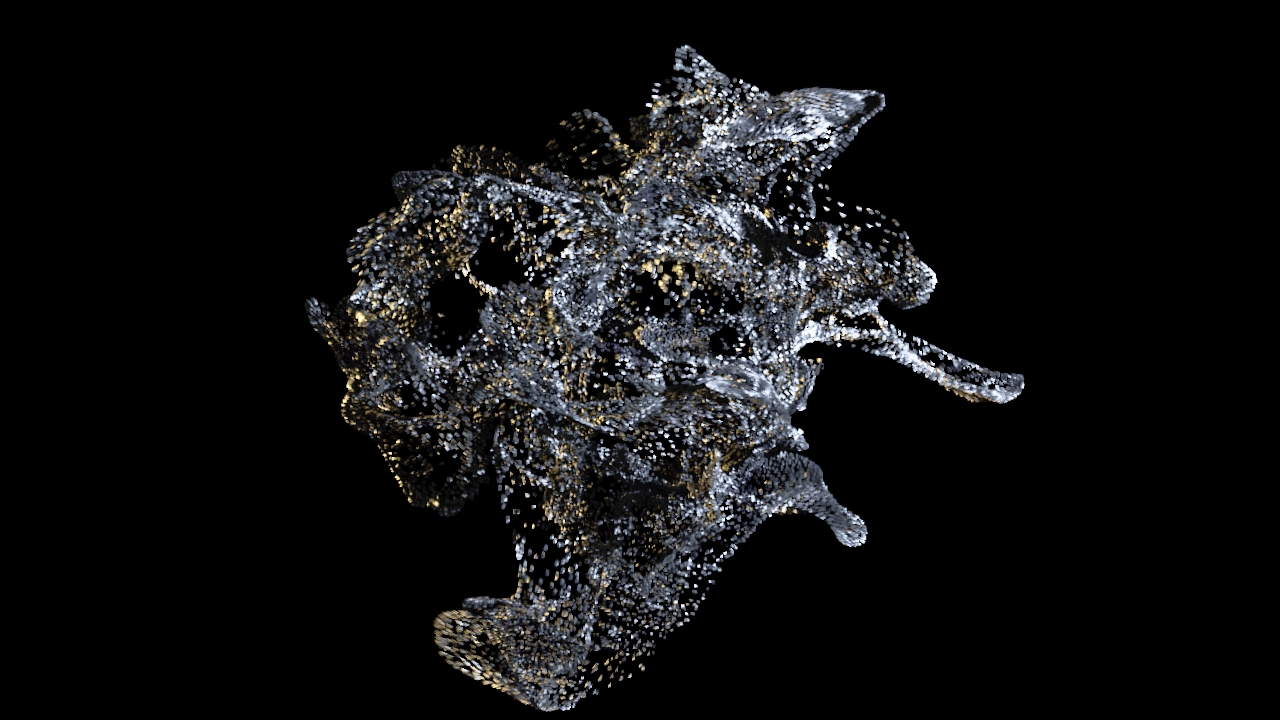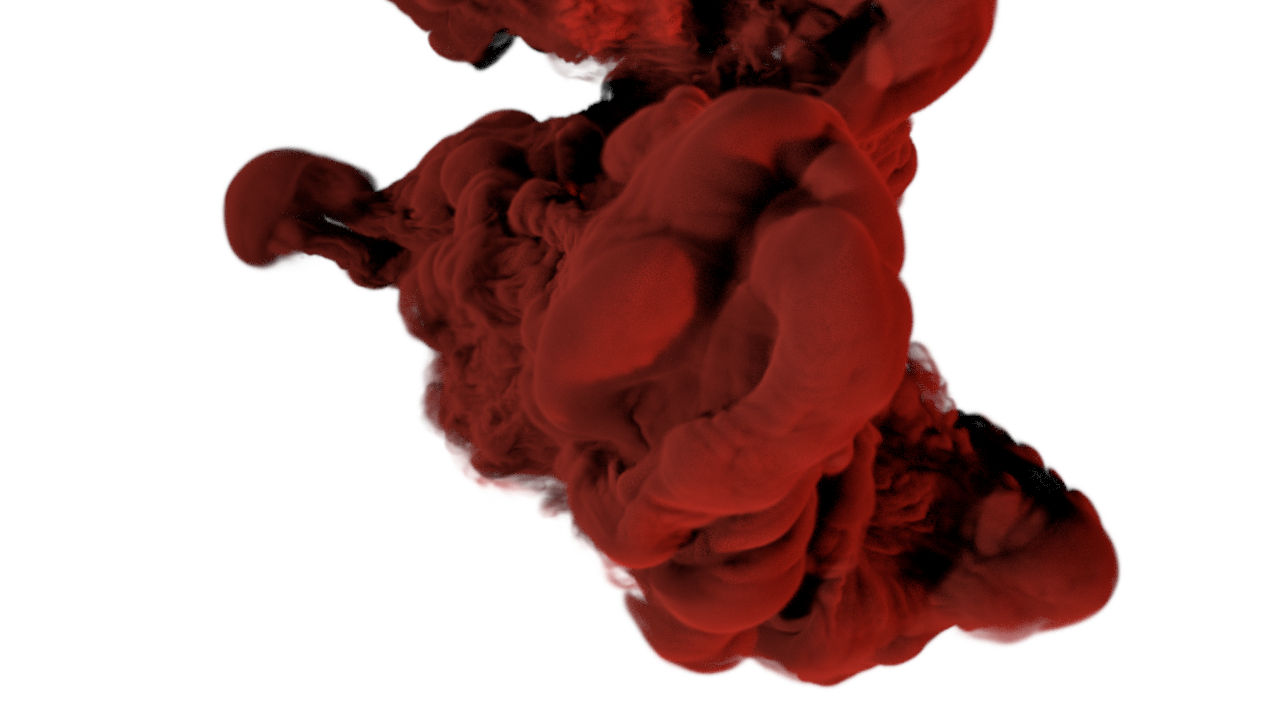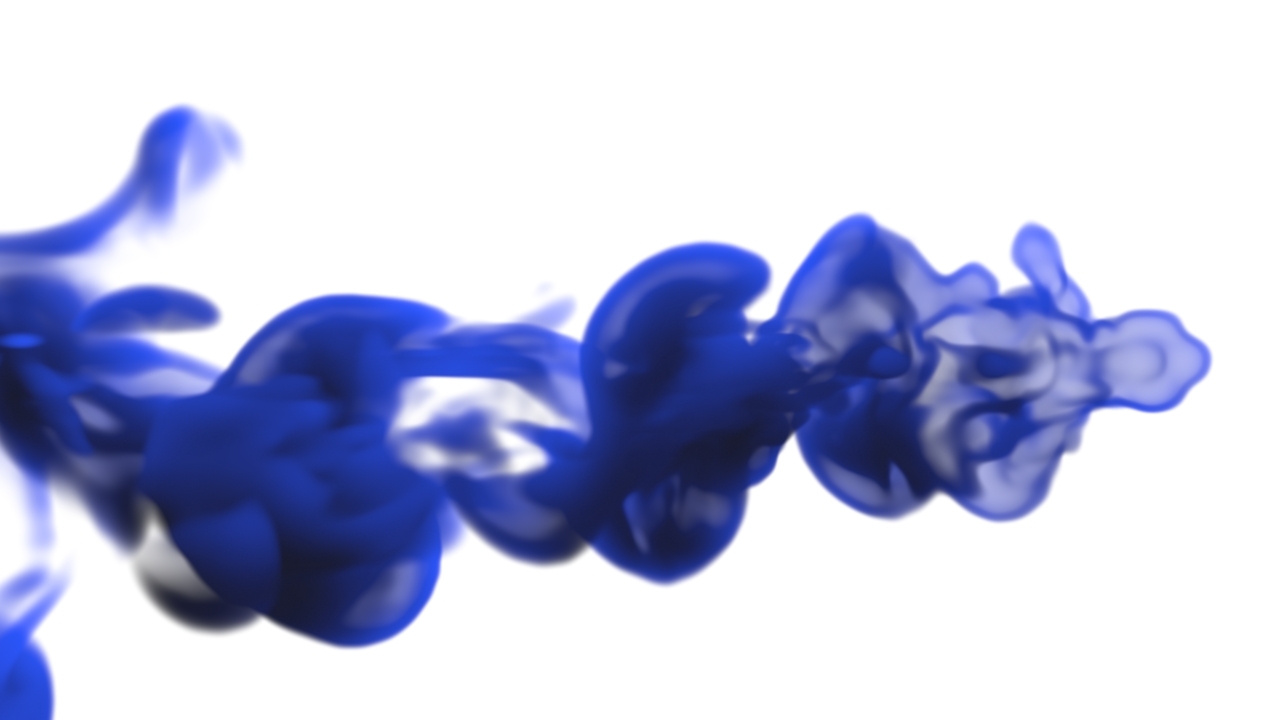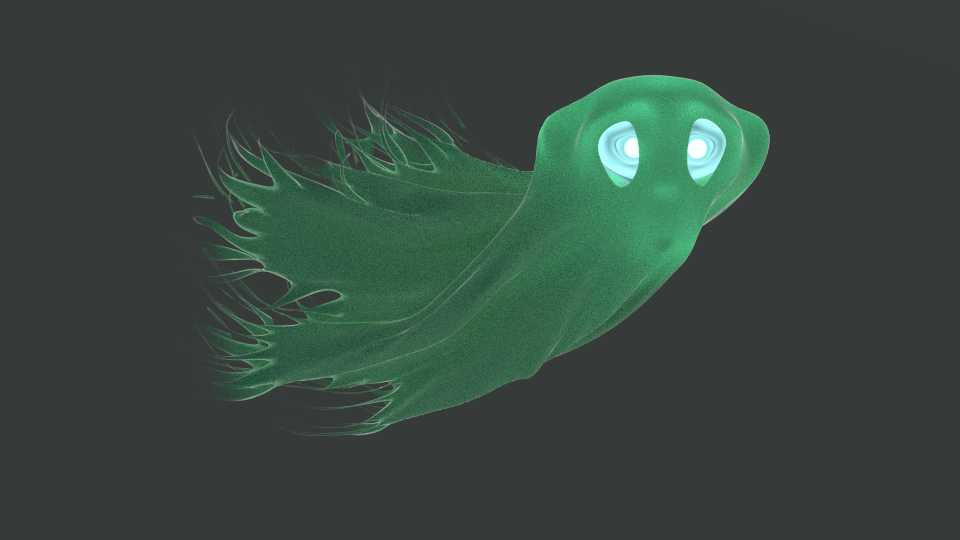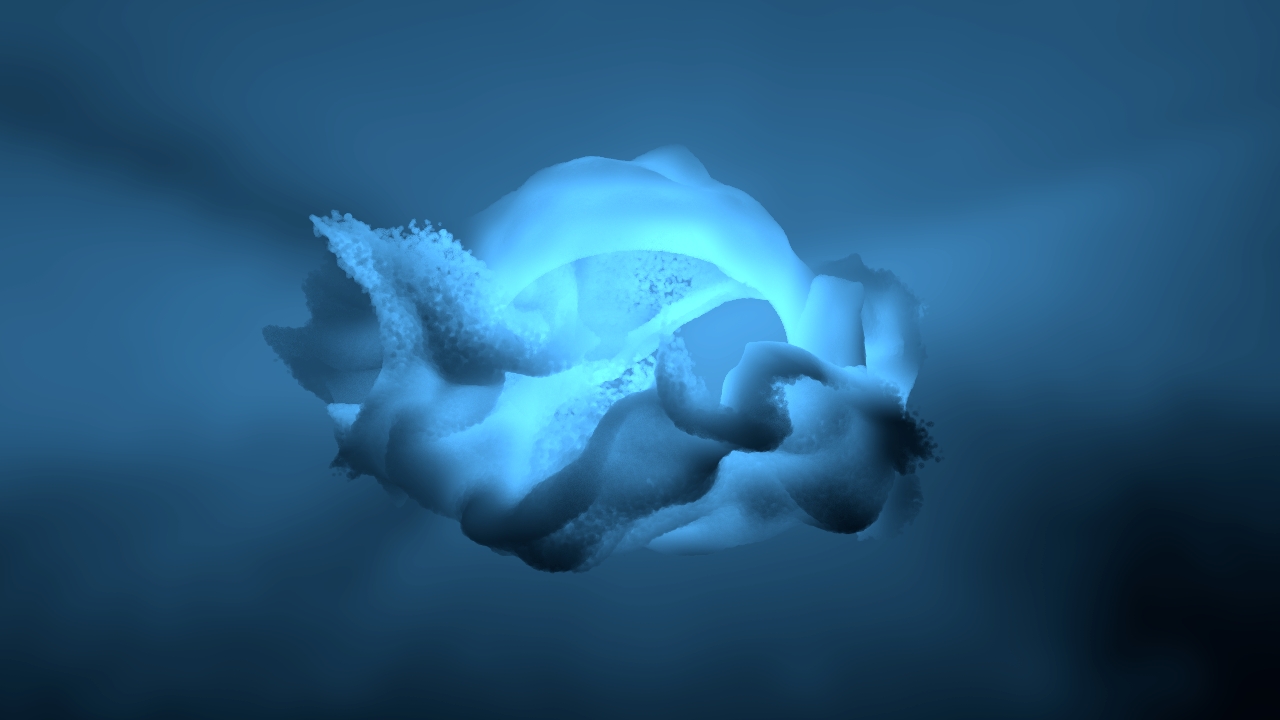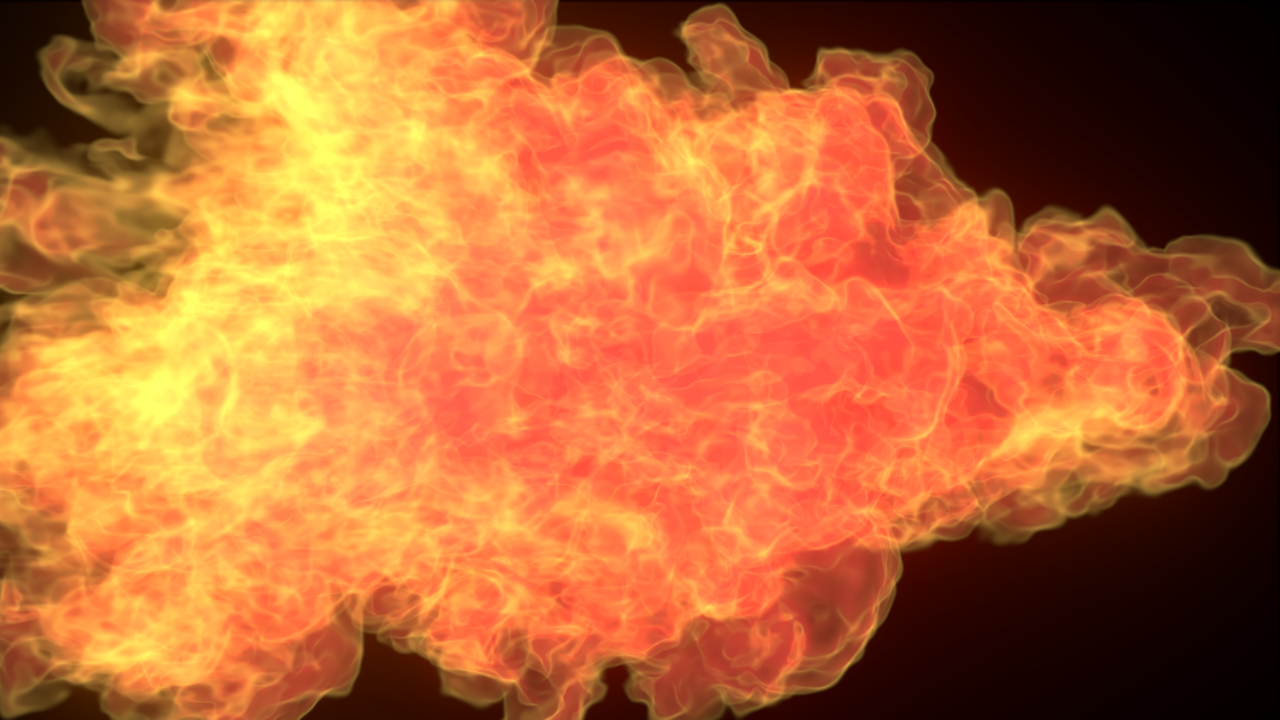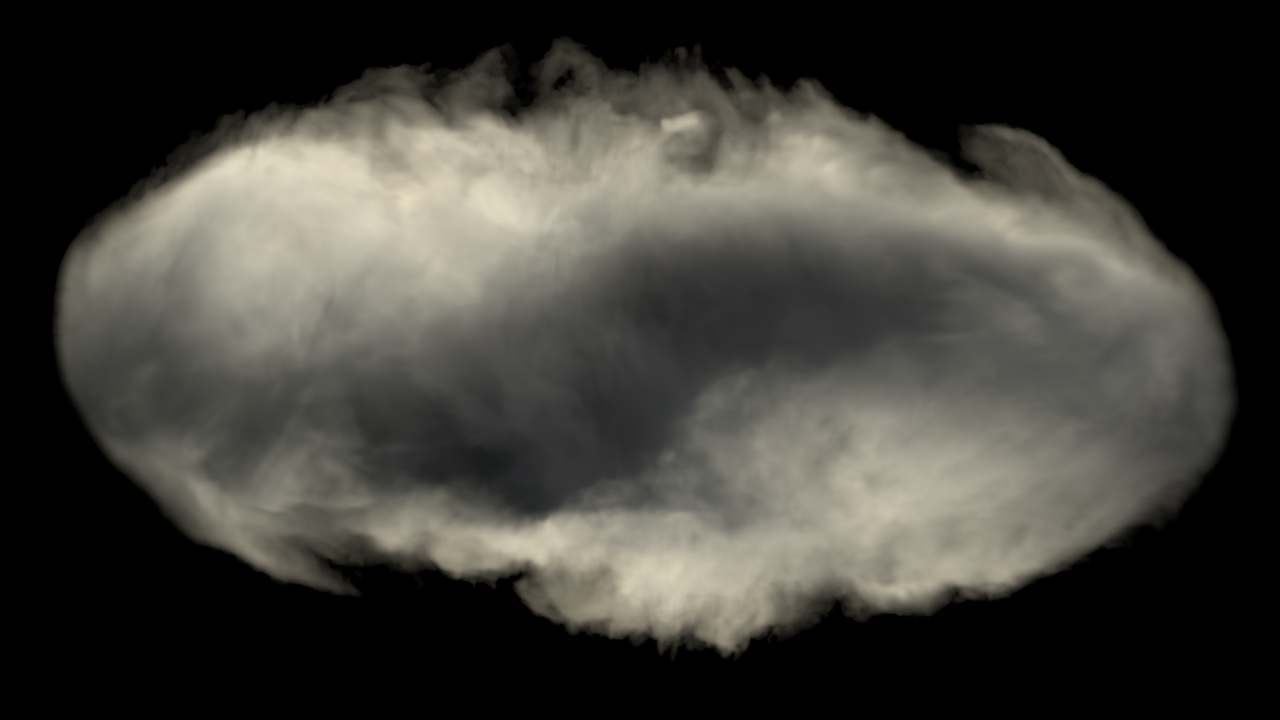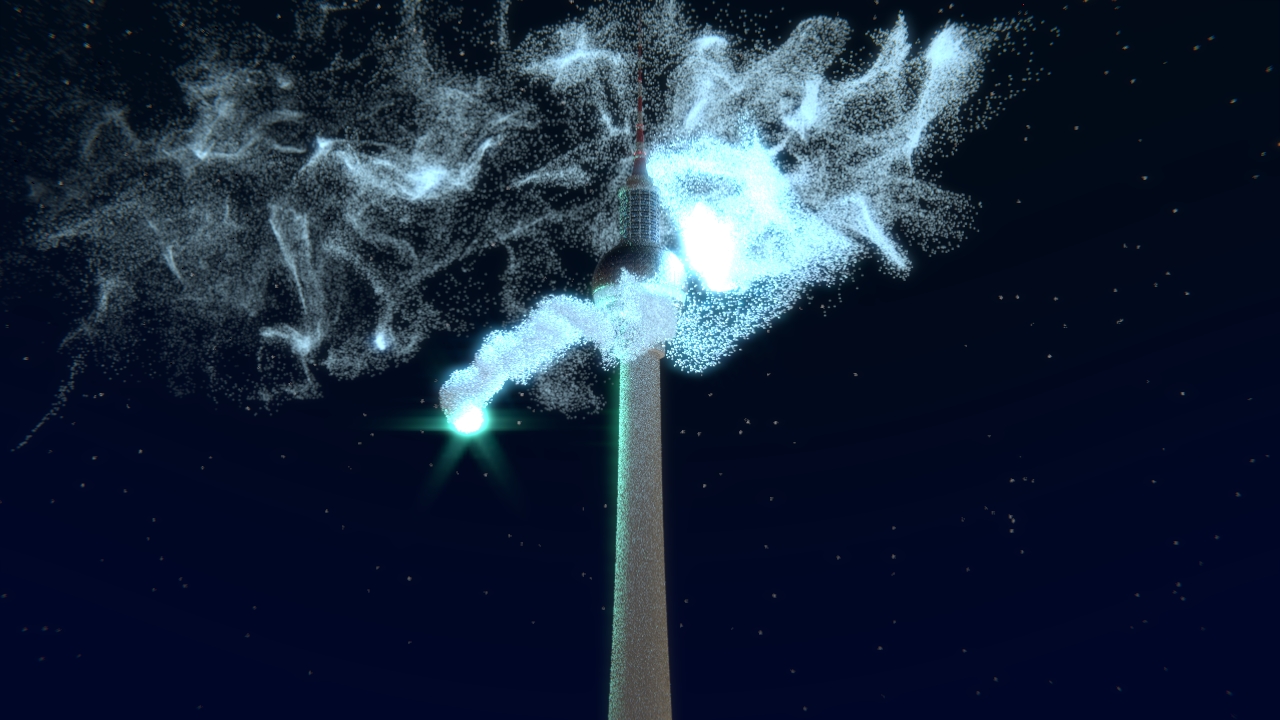Learn how to create your own particle system from scratch in Blender 3.6 using the new simulation nodes. This three-part tutorial series aims to serve as an introduction to simulation nodes and make some of the underlying concepts clearer to beginners.
Ink drops in water are heavily used elements in graphic and motion design. You can create them right inside Blender. And thanks to the Cycles render engine you can create the traditional and more modern variants with ease.
Learn how to add great looking particle fur for any animal!
In this guest tutorial by Christoph Pöhler you will learn how to create a cute ghost animation using the cloth simulation and some advanced Cycles shaders.
This tutorial explains how to create a really cool looking, stylized fire in slow motion directly in Blender. The result can be used for backgrounds of all kinds in motion graphics and stills. This tutorial will also show you a lot of tips and tricks how to render fire faster.
You can use Blender to make footage look like it was shot in 1920, by using particle systems and the compositor. Here is how: