Learn how to create your own particle system from scratch in Blender 3.6 using the new simulation nodes. This three-part tutorial series aims to serve as an introduction to simulation nodes and make some of the underlying concepts clearer to beginners.
In the first video Gottfried Hofmann introduces viewers to simulation nodes in Blender 3.6. He explains how to create a particle system from scratch using simulation nodes. The goal is to create an adjustable particle system that renders nicely in Cycles. The video walks through the process of setting up simulation nodes and demonstrates how to make particles accumulate over time. It also addresses the challenges of working with simulation nodes and provides concepts to optimize performance. The tutorial sets the foundation for understanding node-based particle systems in Blender.