3D scanning usually results in a very dense mesh. In this tutorial Frederik Steinmetz shows how to use Blender to boil a mesh down to a level of geometry that is suitable for realtime usage in Unity.
We used a model that was created using the Display.Land 3D scanning application for a smartphone. Watch our tutorial on how to use Display.Land and how to get the scanned model into Blender here.